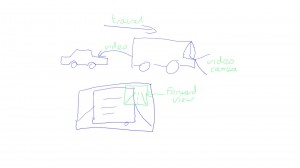Firstly, yes it looks like its a while since I posted on here, but that’s the challenge when work life and social/hobby life are one and the same thing. I have to save all the really good stuff for my professional output. However, I bought myself what is my 16th VR or AR headset with the Meta Quest 3 and as a long time user of such kit I wanted to share my personal (and only personal) thoughts about this bit of kit.
Our Quest 2 has been kept in our kitchen ready for anyone in the family to use it since it arrived. The kitchen is the only place with just about enough free space to wave arms and make the odd step safely in VR. Though as I may have explained before there is a dent in the fridge from a side fist I did playing Superhot VR when I was training for my 2nd Degree Black Belt in Choi Kwang Do. The Quest 2 went straight to VR, obscuring the world (that was it’s job after all) but the guardian that we manually drew around the kitchen (often repeating that process) tended to keep us in bounds. Picking up the controllers and getting them on the right hands in the right way was always a bit fiddly, like plugging in a USB A and always getting it wrong the first two times despite there only being two ways to do it.
The Quest 3 on the other hand, starts with colour pass through, you put it on (over glasses too as they fit in the headset), and just see a slightly blurry version of where you actually are, its much quicker to get in and stood in the right place. (Quest 2 has pass through but it’s very disorientating and B&W). The new hand controllers are much easier to see and to pick up the right way as they don’t have the massive halo loops of plastic around them for sensors. The headset also does the guardian and scanning around for things on its own, you don’t have to (though you can) draw a line around yourself, which in the Quest 2 seemed like some sort of weird religious or mystical incantation involving a border of salt.
The Quest 3 is also light and smaller than the 2, or at least feels like it, I haven’t weighed them. This makes the whole experience to just get going much less faff an bother. It is a similar leap to when we had to place external sensors and try and line everything up before playing anything.
Going into a VR game of applications is pretty much the same across headsets, though it is noticeably crisper and faster/flashier as all new kit tends to be. Though now games win particular are being upgraded to have richer visuals, which in turn will start slowing it all down again. I plumped for the lower spec memory of 128Gb as mostly the family plays Beat Sabre and Pistol Whip, but I now have some games that seems to be 13Gb so it will eat it up more quickly now.
The Mixed Reality (MR) elements of the Quest 3 blending the pass through view of the world with digital elements anchored in that view is the clever bit. This is augmented reality but calling it mixed reality is as accurate. The view you see is virtual, its a camera showing you the physical world, it is able to scan the environment and build a digital mesh of it knowing what are walls, surfaces and objects in the view. It does in the example first steps app asking you to look around you and you see it overlay what it considers the mesh of the world. It’s very matrix, and deliberately visual, not really any need to show the user other than to intrigue them. The demo app then causes a break in the ceiling with bits falling on the floor and giving a view of a space environment and another planet in the distance. Through this hole drops a spaceship that lands (in my case on the the kitchen floor). Being in pass through makes it easy to walk around not bumping into physical things, as you can see them, so get a better look up into the hole in the ceiling. Over the course of the demo tribble like fluffy things break through the walls and run around you space, they drop behind things like the breakfast bar in our kitchen and you can’t see them unless you go and look over. They creatures also run along the walls and other surfaces. It really is quite effective as a cartoon comedy demo of full AR. as this is not holding up a tablet or phone the field of view and turning of you own head and hence view is 100% natural.
The wonderful old painting application Vermillion had some upgrades, so now in full MR the easel and paint brushes can be in your own room and now even better you can hang you paintings on you physical wall and they will stay there if you want them too. You can see family walking into the room and talk to them, though it’s a little odd for them to know whether you can see them or not, having been used to giving the VR headset a wide birth (as the fridge didn’t above) 🙂
This Quest 3 for the kitchen liberates by Quest 2 for my gaming PC, which in turn retires the tethered Rift/S. It also means we can play multiplayer games with two of us in the house. The main account can share their apps (though only on one headset). I shared the Quest 3 apps and unshared on Quest 2 but we were able (with me logged into Quest 2 and Predlet 2.0 using his account on Quest 3) to play a good few rounds of the VR Walkabout Mini-golf and some multiplayer beat Sabre. I say a good few rounds but the battery life is pretty short on both headsets. This can be sorted by attaching a very long USB cable to the power outlet, but that sort of removes the untethered nature of the headset.
This Quest 3 and pass through is obviously a much cheaper version of what the Apple Vision Pro is aiming to do, but it’s out first, it works and it has a library of interesting things to engage with. Though the really new stuff like Assassin’s Creed and Asgards Wrath II (Remake) are not out at release. So it’s more to play VR things and the odd MR update at the moment. I say out first but pass through has been the mission of commercially available Varjo headsets for a while.
One other thing pass through allows for is being able to see you phone (sort of as its a bit warped). This is very useful as trying to buy things in the store in VR doesn’t work as it needs the phone app to do all the verification. This used to mean taking the headset off, now it means double le tapping the headset for pass through and finding your phone. That’s a silly use case as it should just work in the environment or represent the phone and its OS in the environment, but that’s payment rails for you.
In short, it’s good, worth it and I like it. IO am looking forward to more proper AR/MR apps and experiences, whilst enjoying the brand new ones like Samba De Amigo that just launched (again not new as we played that a lot on the Sega Dreamcast with a set of maraca controllers way back).. and pose….. Happy memories reborn 🙂