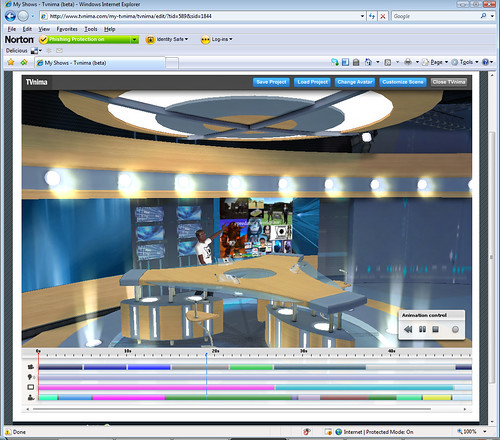On tuesday night I was invited to pop along in Second Life to a Smarter Technology (sponsored by IBM ironically). Jon and Rissa kindly asked me to show and tell on the various elements of presenting in Second Life that I stumbled upon when preparing for the conference in Derry earlier in the year.
I basically had a pop at all the single screen powerpoints that we end up doing in world, just replicating what we do in offices. The space and dynamic nature of virtual worlds means we can do so much more. Part of what I do is wear the presentation elements, this is of course a hack around not being able to rez, but it works and has some nice side effects.
I used most of the flavours of the pitch that I wrote about here and yes we did get onto 3d printing. So whilst the presentation was about presentation styles I also tried to inject elements of the content in aswell so it was not overly meta.
I got Jon to set up my first page on the big screen, then also to break the build with a long wide collection of slide similar to the ones that can be seen on IQ which is a presentation trick people use to show the entire pitch and move along it (which is well on the way to breaking the PPT metaphor)

I had also built some examples of the quest for 2d whiteboarding (which we still need) but how that can be done in a different way in these environments, we have dynamic creation, we have 3d immersion why stick to 2d?


(These shots were from when I popped along to check the space out so I did not grief people too much)
Still the favourite was the giant hands though I think.

Photo by Ishkahbibel
So a huge thankyou to all who tuned in or attended. The discussions and questions we great. It was mixed mode in that text flew past and I answered mostly by voice, something that still takes some getting used to. However the sheer amount of text activity meant I knew everyone was there 🙂
I know right at the end we descended into Mac/Iphone/Xbox/Windows 7 discussions but its kind of like the parrot sketch for Monty Python its part of a gathering to discuss such things.
If anybody missed an answer to a question they asked, or I missed the question altogether in the live flow then please feel free to ping me inworld, or comment here or twitter or….. I am not hard to find 🙂
IQ and Hursley are still there in world, there are a few plots left to rent on Hursley and the half a sim on IQ is also available though it has a furrie colony borrowing it at the moment let me know if you need some SL space.
presentation
My own TV show?
Aside from the comparisons in some of my attitudes to Jeremy Clarkson, or my passion for sharing information with people and making then feel involved I have only really ever done on stage presentations, unscripted, face to face meetings, the odd podcast, TV appearance and a stack of virtual world gatherings in Second Life.
I recently came across something Dassualt Systemes have put together that enables us to edit up virtual TV shows mixing simple content and interesting camera movements. Its called http://www.tvnima.com/
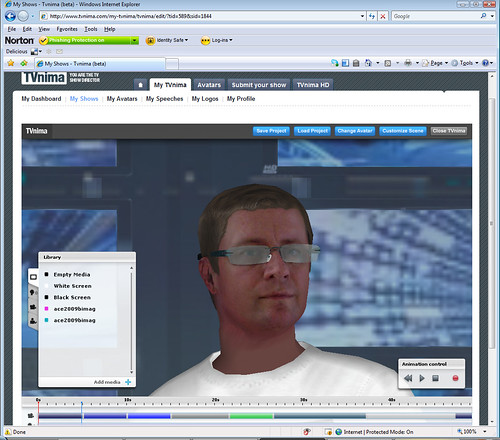
It also lets you do the 2 photo facial avatar creation which for a first attempt on my part seemed to work quite well I think. (Not really done much with my hair).
You have to currently do this all on IE due to the plugin wanting to be the uploader for content from your machine, and they have not put in an easy to find player (to let you just see my first attempts), and Fraps cant capture it on my machine as the colour palette gets messup. However, apart from that it shows great promise as something very simple to use.
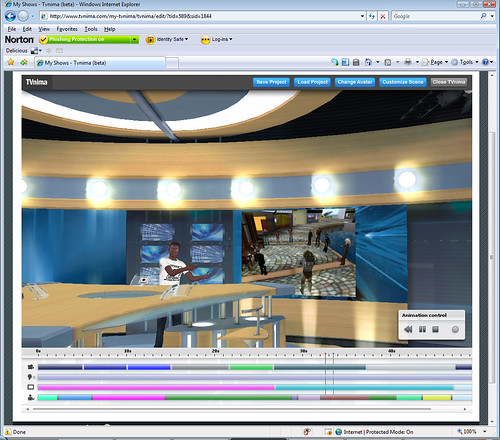
I basically laid down 1 minute timeline, 2 shots form a keynote pitch, picked some camera pans, closeups the odd gesture and then recorded a voice over to go with it. If I can get the content out as easy as I put it in I will do my most recent pitch all in this as an advert for what I do here at Feeding Edge.
The various panning camera movements and simplicity to string them together was very impressive. No real fighting the interface or trying to sort out a dolly for a camera to move across.
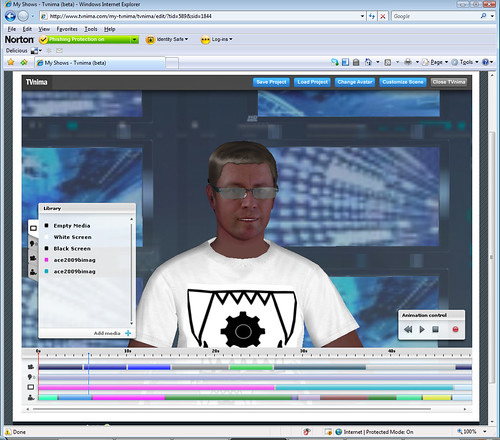
This is not a live performance tool (yet) and is a single user, but it does show some of the simplicity of interface and user functions that lets us just get on with the content.
Of course having got a a real rush from all the presenting I do and the enthusing I do, if I now get a taste for a TV studio….. Well I am open to offers, failing that I will just create my own show.
Space as a memory aid
Many people instantly ask of any virtual world, can I get my powerpoint presentation in there. All of us in Second Life and other worlds know full well its not that hard. Of course people also assume that they only need one screen and that the physical restrictions of one screen one projector one slide need to prevail. After all thats the way we have “always” done it.
I was prepping my new pitch, using keynote on the Mac and decided to see what it looked like layed end to end. So I just uploaded the images and dropped then on my parcel in IQ. It has a side effect that I know how a visual and spatial memory of what I have as material. It will of course adjust to whatever I need to say on the day. However, in prep terms this is a useful exercise that I can recommend. It also gives you the simple options of layering and grouping the ideas as I have at the back with a stack of three slides.
This is not new news, but as I still have the conversations with people about real life presentations I thought I would write this now to point people at, or allow them to visit in SL.
Of course the key is to go past this and to represent the ideas with 3d interactive objects not flat screens. So I may make this an exhibit over the next few weeks, see how the pitch (very much subject to change) goes first 🙂