As you may have noticed I am a big fan of Unity3d. It has been the main go to tool for much of my development work over the years. A while back I had started to look at Unreal Engine too. It would be remiss of me to say Unity is the way I have always done things so I will stick with that 😉 My initial look at Unreal Engine though left me a little cold. This was a few years ago when it started to become a little more available. As a programmer, and with a background in C++ I was more than happy to take on the engineering challenge. However it was almost too much being thrown at me in one go. There was a great deal of focus on the graphics side of things. It felt, at the time, more like a visual designers tool with code hidden away. This was different from Unity3d that seemed to cross that workflow boundary offering either simple code, complicated graphics, or vice versa.
The new version of Unreal Engine, now fully free unless you make a lot of money building something with it, in which case you pay seems a much more friendly beast now. It has clearly taken onboard the way Unity3d does things. That initial experience and the packaging of various types of complexity allowing you to unwrap and get down to the things you know, but not get in the way on the things you don’t.
The launcher has access to the tool but also acts as a hub for other information and to the marketplace. I can’t remember this from the last time I looks at Unreal, but it is very obvious now.
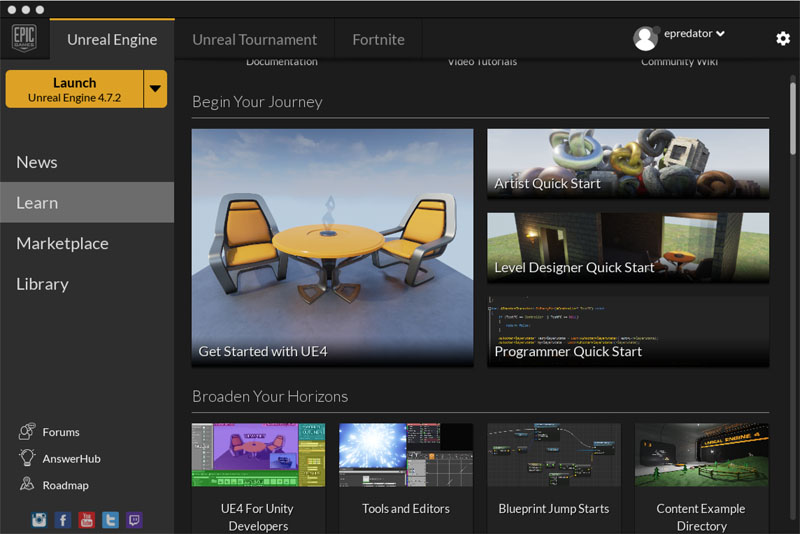
The one document that leapt out is UE4 for Unity developers. This is addresses the differences and similarities between the two environments. Some of it is obviously a bit of “this is why we are better” and in some cases not strictly correct, particularly on object composition. However it is there and it does help. It recognises how huge Unity3d is rather the that slightly more arrogant stance that the toolset seemed to have as “we know best”. That is just a personal opinion and a feeling. That may seem odd for a software dev tool but when you work with these things you have a sense of who they are for and what they want to do. Unity3d has demo from humble beginnings as an indie tool grown to a AAA one. Unreal Engine, obviously had to start somewhere but was an in house toolkit that grew and grew making AAA titles then burst out into the world as a product. They both influence one another, but here it is the influence of Unity3d on Unreal Engine I am focussing on.
Also on this launcher are the quickstarts. Showing the roles of Artists, Level designer and programmer as different entry points. Another good point, talking the right language at the start.
Unity has a lot of sample projects and assets, some great tutorials. Unreal Engine now has this set of starter projects in a new project wizard. It is easy for more experience developers to sniff at these, but as a learning tool, or a prototyper being able to pick from these styles of project is very handy.
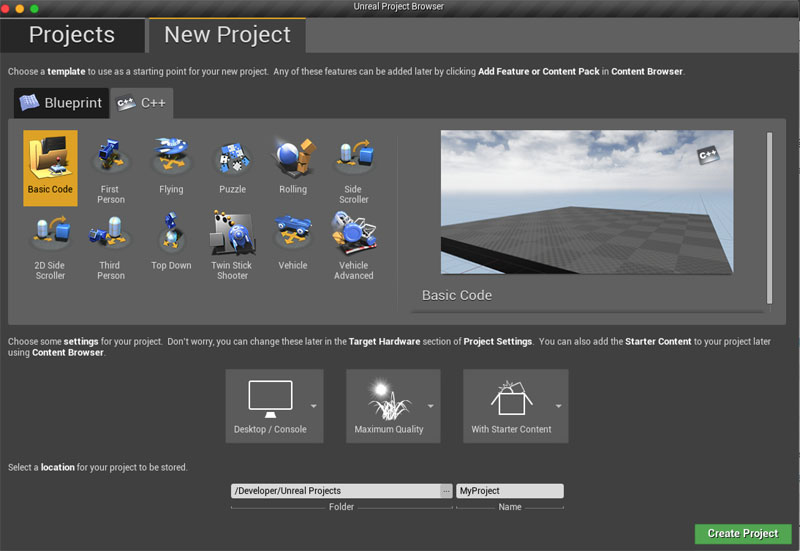
I had a number of “oh that’s how unreal works!” moments via these. First person, puzzle, 2d side scroller, twin stick shooter etc are all great. Unity3d does of course have 2D or 3D as a starting point for a project. Though I have always found 2D a bit strange in that environment, as I have build 2d in a 3d environment anyway.
The other interesting thing here is the idea of a C++ version or a Blueprint version. Blueprint is Unreal Engine providing a visual programming environment. Behavours and object composition is described through a programming facade. The blueprint can mix and match with C++ and shares some similarity with a Unity3d prefab, though it has more interactions described in visual composition than just exposing variable and functions/events in a prefab. Whilst blueprints may help people who don’t want to type c++. like many of the visual programming environments it is still really programming. You have to known what is changing, what is looping, what is branching etc. It is a nice feature and option and the fact it is not exclusively in that mode makes it usable.
Unreal Engine also seems to be happy to work on a Mac, despite much of the documentation mentioning Visual Studio and Windows it does play well with Xcode. It has to really to be able to target iOS platforms. So this was another plus in the experience.
The main development environment layout by default is similar to Unity3d too. All this helps anyone to have a look at both and see what works for them.
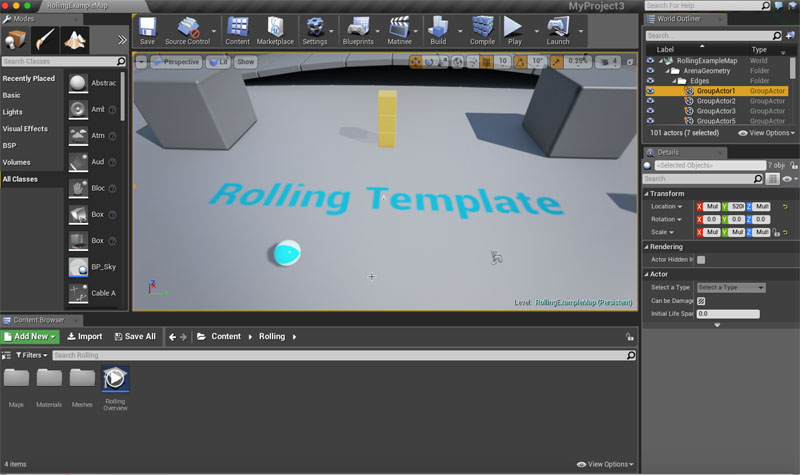
I am not a total convert yet. I still need to explore the multiplayer/server side of things. The ability to interface with other systems (which all my work ends up needing to do). Though I am not quite so turned off by it now. It seems a real contender in my field. So just like all these things you have to give it a go and see how it feels.

Leave a Reply