Having tried using a relatively complex set up for the previous text of kinect on the Mac specifically for enhancing or viewing Choi Kwang Do moves I came across a much richer way to visual it. This uses the Tryplex created set of macros in the Quartz Composer on the Mac.
Oddly I had not come across the incredibly powerful and useful Quartz composer sat here on my machine!
It allows structured linking of macros and rendering to create motion graphics and sound.
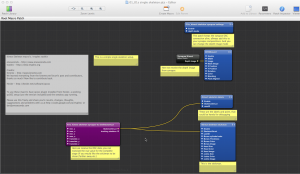
The Tryplex toolkit has a lot of examples of how to process skeleton information and render it. It comes in two flavours. One is the more complicated to set up OpenNI/Nite/OSCSkeleton as the input for the data. i.e. the setup I had previously for the simple viewer. Or it uses a quicker to run app requiring no setup called Synapse. Despite having the other pieces set up I just used the synapse app for this one.
You simply copy a few macro files into the quartz libraries, run synapse to start the kinect and then run the Quartz simple skeleton.
This requires a cactus stance for calibration, unlike my previous uncalibrated example. Then away it goes.
I am by now means a reference pattern for the Choi moves, but I did try a yellow belt pattern and also a yellow senior speed drill, plus a few others. I also threw in some mistakes like punching from the front foot not the rear to see how easy it is to spot them.(I also tried a music replace with youtube, tongue in cheek 🙂 )
I have to say I was impressed! There are a whole load of other coded demos that show acceleration on a particular body part, or a very cool one involving shaping and moving a cube as a gesture object.
Now I have to figure out how to write Quartz macros, just another tech language 🙂
It also looks like a great way to combine the inputs from something like the BPMPro with the Kinect that I mentioned yesterday
Roll on tonight and another session at South Coast CKD to keep learning and on the journey

Leave a Reply