As a parent/gamer with gamer kids I know that it is important to exercise some parental control over what games they play and where they play them. It is, though, parental choice that should be the overriding voice in setting up any system. There are some games that are not suitable in any way and there are others that are suitable with some controls and changes for any age to play. Each needs to more subtlety than the simple PEGI rating.
Here is the problem I faced this weekend. I have an Xbox One, mine is the primary account. The new terms of xbox live mean that the kids can have live accounts as family members. So I set them up their accounts, using their emails and dates of birth etc. I then upped the access control to that of teens for many things as below that was to restrictive and did not allow them the sort of access they need to have, with parental oversight and guidance, to learn about games and safety online.
Having played Battlefield 4 online myself with the voice comms with other players turned off there was only really a fun game of soldiers. No swearing etc. Now I believe that my 7 year old son is more than capable of enjoying that game in that mode, especially if I am in the room with him. He knows that the single player campaign is off limits. We have played split screen call of duty with bots before too. This is very different from the machismo and potential adult content that the story driven sections provide. It is almost a completely different game, yet it all carries the same rating as it is a package.
So, on the xbox one I logged in as him and was forced by EA the games makers to create an “Origin” account. I did, but it recognised his date of birth from the Xbox One profile and suggest a kids account, with my email as parent. I was happy with that as he didn’t need to be buying things on Origin or anything.
I then sparked up battlefield 4 with the aim of letting him have a go on the completely free of other people test range. Battlefield just hung. So I started up FIFA 14 and it decided that it would use the same Origin account, all very joined up. However it refused to connect too.
I followed the link to EA’s https://www.origin.com/ where I figured I would be able to manage the account somehow and check it was all ok. Unfortunately when you create a childs account it uses just an origin ID not an email. The people who build the web maintenance application have only provided a login based on email, NOT email or ID. So online there was no way to administer the account.
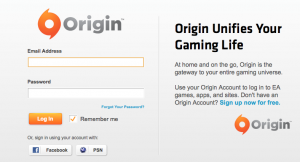
I signed into my Origin account (using my email which is the same as predlet 2.0 parent email) and I was expecting to see “manage linked accounts” or some such arrangement. I could not see it at all.
So I now had his Origin account bound to his xbox ID with no way to disconnect the two and start again, nor to give approval to use the pieces of software I own that I would like him to use on the Xbox One?
I attempted a live chat with EA help, which first of all did not work on the Mac, lots of web page errors. Luckily I have windows too so I used that. I quickly downloaded the Origin client for windows and found by accident that it allows you to login with ID or email. So I was able to get into predlet 2.0 account and prove to myself it existed, but… still no options to change anything. Nor where there any different options in the PC client on my full adult account.
So I had a live chat conversation that went as follows.
The upshot was that there was constant confusion of xbox one and 360, I had to do a lot of verification that I was me, the account was linked to my account by the final advice was to download a massive EA demo on his account to prove something or other? I was not clear about that. Whilst going to the xbox one and starting it all up I was apparently away too long and the case was closed as Resolved !!! Which it is not!
I even tried logging into the xbox live account for him and changed his birthdate to see if it would trigger origin to “upgrade” him. That of course did not work and I should not have to do that.
Sumit
Thanks for contacting EA Customer Experience, my name is Sumit. How may I assist you today?
Sumit
Hello!
Sumit
How may I assist you?
you
hi. I created an origin account for my son on xbox one with my ********** as the parent email. I do not seem to be able to manage his account or see it anywhere. I want it to be an full account for him please
you
also I cannot login on the web as it is only an id not an email address, thought can log into it on the pc client with just an ID but I cannot do anything to it from my account
you
his id was ezoomspeedy
Sumit
Let me have alook to the accounts
Sumit
Please allow me some time
you
I want to allow him to play xbox live games such as fifa 14 on xbox one thnx
Sumit
To proceed further with your request I would be required to verify the accounts
Sumit
Lets go through the verification process so that i can assist you with your concern
you
ok
Sumit
Do you have access to **********?
you
yes
Sumit
I have sent you a verification email on your email ID ,Kindly tell me the code in that email.
you
******
Sumit
Thank you
Sumit
I can see a security question associated to your account ,Could you provide me the answer to that?
What is *************
you
******
Sumit
Thank you for your co-operation,You have successfully verified one of your account
Sumit
I have checked to the account linked to the id *******
Sumit
I found that its linked to your email that is *********.com
you
though it is not showing up on my account as linked
Sumit
But since the Date of birth criteria did not matched as to our policy its been considered underage account and no changes can be made to the account
Sumit
However You can transfer the game from that account to your account and go for persona transfer
Sumit
In persona transfer the ID xxxxxxxxx will be transferred to your xxxxxxxx.com account
you
no I already have an account
Sumit
Which account ?
you
I have my own full account ***********.com
you
Can we just remove ********* altogether?
Sumit
Yes that is there
Sumit
So you want to use ********* on your account that is *******.com
Sumit
Is it?
you
No
you
I want to leave **********.com my account alone
Sumit
Okay
you
I want you to remove ******** or upgrade it to an adult account please
you
or tell me how to unlink his ********* account from his xbox one account
Sumit
Okay
Sumit
Let me look into ********** account in depth now
Sumit
Kindly hold on so that i come up with relevant information for you
you
ok
Sumit
Thank you for waiting
Sumit
Lets proceed with verifying your sons account
Sumit
So that I can carry your request forward
Sumit
May I know the country you are from ?
Sumit
Are we connected ?
Sumit
It seems that you are away from the Keyboard, please let me know if we are still connected.
you
hi sorry had a phone call
you
I am in the UK
Sumit
NO problem
Sumit
thank you
Sumit
I would like to know the origin Id linked to your account?
you
******* is my ID and xbox handle
Sumit
We are in concern with your sons account not yours
Sumit
I would like to know the origin Id linked to **********?
you
ah yes. he is actually ******** on xbox
Sumit
Thank you
Sumit
Tell me which is the game linked to ******** account ?
you
we initially did battlefield 4 as I was happy that with voip off he was able to play the multiplayer game, but that failed to even load, so we tried fifa 14. both failed to connect
Sumit
Okay
Sumit
Kindly follow the steps to verify the account
Sumit
First visit xbox.com and sign in with your Xbox Live email and password.
Sumit
Then click My Account in the top right corner of the page.
Sumit
After that click Manage Devices.
Sumit
Then,click See 360 purchase history.
Sumit
lastly search for the Online Pass and the date associated with it.
Sumit
Let me know that date after you do so
Sumit
Let me know in case of any issue
Sumit
It seems that you are away from the Keyboard, please let me know if we are still connected.
you
looking for the information
Sumit
Okay
Sumit
Did you see Online Pass?
you
no as this is xbox one not 360
Sumit
So you did not found the online pass
you
no
Sumit
Can you tell me the registration date of the game on the Xbox one if you know
you
with his account it was yesterday or day before
Sumit
Can you download any EA Demo from Xbox market place
Sumit
Let em know after you download any EA Demo game from your Xbox so that I can cross check and complete your account verification
Sumit
Is it in progress?
Sumit
Your response is awaited ?
Sumit
Are we connected?
Sumit
Since I’ve not heard from you, I need to end the chat session. Please feel free to contact us again. We’ll be glad to help you.
The chat session has ended. Please contact us again if you need further help.
You are not currently in a chat session.
It seems the battle to own us all as customers, provide these other centralised login and verification systems are just not designed or built properly. Once again I offer my expertise to the gaming industry in how to build web and integrated applications, because at the moment, to use corporate board room speak “it aint working folks!”
When all the apparent protections start not work with one another because each party things they know best it seems the system fails. This links to my previous bemoaning of the DRM and restrictions in streaming TV where I suggested that they want to DRM our eyeballs
I am trying to be a responsible parent, use the service available, not lie about dates of birth etc. In this case it would have been easier to create all adult accounts on the Xbox One, no one would be any the wiser. I could then apply my own physical control and chaperoning to the experience.
I am not sure where the “fault” lies but it would seem Microsoft and EA need to have a chat as I am sure I am not the only one facing this problem! Next post will be a bit more upbeat and positive I hope 🙂
****Update 21/1/14
I tried two routes to try and resolve this with EA.
The first was to take the advice of the parental notification email
Your child will have access to his or her underage account until he or she turns 13 years of age. When he or she turns 13, he or she will be eligible to register for a full Origin account.
If for any reason you’re concerned that this information is not correct or complete, or should you wish to have your child’s information deleted from our records, please refer to to privacyadmin.ea.com to contact your Privacy Policy Administrator who will be happy to review, update or remove your child’s information as appropriate. Please note, however, that deletion of this information may result in the inability to access Origin and EA products associated with your child’s account.
After all I am asking for it to be updated or deleted?
The response to my email asking for it to be upgraded or failing that deleted and freeing it from the xbox one account was not very helpful. i.e. contact the live chat again ?
Greetings,
Thank you for contacting Electronic Arts Privacy Policy Administration.
Please let me share that underage account issue requires account ownership verification and all issues that require account verification are handled by the Phone Support or Chat support Team to maintain the confidentiality and security of your accounts. The Phone Support Team can be contacted on <0203 0141818> from 9AM-9PM GMT, Monday through Saturday. You may also use a VOIP service which should allow you to make the call. An example is Skype or Googletalk, which is comparatively quite cheap, if not free.
You can also contact us by logging into http://help.ea.com/contact-us and selecting the “Live Chat” option to connect to an agent via chat. To do this:
1. Log into http://help.ea.com/contact-us using your Origin/EA email or Pogo screen-name and your Password.
2. Before entering a Product for “Step 1: What type of issue are you having?” click on the “Do You Have an Existing Case?” link on the right.
3. In the “Select a Case” drop down, select your case number and issue from the available options.
4. Under “Step 2: Choose a Contact Method”, select Live Chat.Thank you,
Vikas R
EA PRIVACY POLICY ADMINISTRATION
Bear in mind this is a response to an email telling me as a parent if I have concerns to just email the privacy ID. I have already tried to navigate the live help and it was not very helpful and very time consuming.
On twitter I also pinged @AskEASupport who were very quick off the mark and very responsive. They sent me a link to this page which was for Battlefield 3 on the the 360.
It stated
If you’re receiving an error restricting you from access to areas–or the entirety–of your any of your games due to any sort of “Underage Error,” this is caused by a problem with the Date of Birth on your Xbox LIVE account, which was entered during registration.
Unfortunately, our team is unable to assist with errors of this nature as they originate with your Xbox and its configuration, rather than the game being played.
For more information on Xbox LIVE online safety and privacy settings and child account settings (set by Xbox for users under the age of 18), please go here.
Please know that changing the parental permissions and other settings does not guarantee access to the servers, as Xbox may still deny access based on the age on the account. For further assistance or information regarding this error, please contact Xbox Support.
So it is saying its the xbox’s fault for sending the correct date of birth and that they can’t do much about that? The links on the page to xbox support also were no longer valid.
When I queried that it was suggest it talk to …. yes live chat again !
So lets just break this down a little.
There is an underage origin account with my as the parent. I cannot get that removed or changed without verifying who I am again, and verifying who the child is. So how exactly would I resolve that is someone used my email in error? The data flow for this is not really making much sense.
Protection is important. Very important. However the wrong protection is inefficient and potentially dangerous. You don’t go swimming in a suit of armour do you 🙂
**** Update 23/1/14
With a bit of extra clicking around randomly I managed to get onto his web page version.
Using the Origin PC client logged in just using ID not email (as it allows both) I logged in.
When I hit help on that app it then opened up the webpage but this time passed the login credentials.
It has an email address to set to ***************@anonymous.ea.com
I was not able to hit save and change the email, but I was able to set an extra security question on the account?
I manged to find a button to unlink the account from the xbox one. I was hoping that then sparking the Xbox One up and an EA game it would realize the account was not the one I wanted to use.
However instead it tried to login and then told me I could use it until I hit re-link. No option to change the id at all.
This is not a very good system!
