I have been looking into Unity3d a little more recently. As a programmer since I was 14 (thats a long while ago) I tend to look at languages and toolkits with a sort of skim pattern approach. I look for tiny pieces of flexibility knowing that if they exist then a lot more can be combined with more effort and time to produce the required results.
Unity3d has this flexibility in so many ways, as well as providing a whole host of useful tools to help create things on a grand scale.
I had already explored being able to get image resources from the web from places like Flickr, once that inbound route is possible then the web can be used for all sorts of triggers to an application. However I wanted to explore the physics and character animation potential.
I am not a graphic designer, nor an expert in high end 3d packages but I do know a little of what I need to do. I started to use the excellent Cheetah3d on the Mac as it is low cost, suites my needs and works well with Unity natively.
Whilst at the airport I built a little person, and also rigged it with bones and joints. The only problem I had was having created the individual prims I could not see how to get them to become one mesh. It turns out you have to use “Import Children” in Cheetah3d. However having done that it leaves copies of the children in the heirarchy, which is helpful but confused me as I thought it was not working. Once that was done though we were all systems go.
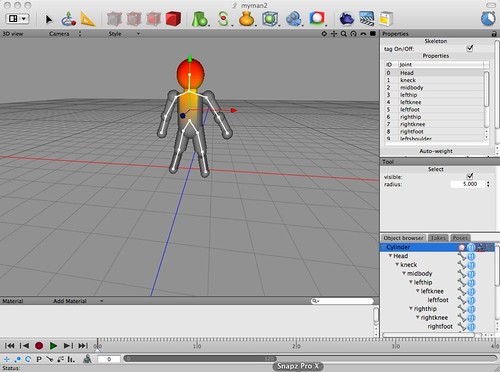
Telling Unity3d about the figure was very simple, a drag and drop in fact.
Once in Unity3d it was easy to create a terrain, select some foliage, have it autiomatically populat the terrain with that foliage. I then used the ragdoll wizard to tell Unity3d about the joints and parts on the Cheetah3d figure.
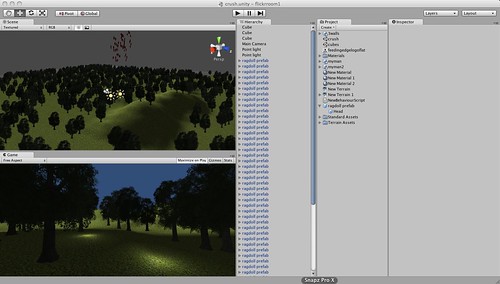
The rest was a few clicks to see what worked.
This example is not “interactive” as such, but just a little example for my own benefit, but I liked the result so I thought I would share it 🙂
****Update I just added little bounce button to throw the things back up in the air again (once they have landed). This is doing a publish of a message to a set of listeners. once again a nice implementation. Of course all the ragdoll physics may make it a little clunky for now real reason, but optimization is another subject:)
You can launch the example here it should do all the plugin checking for you I hope
