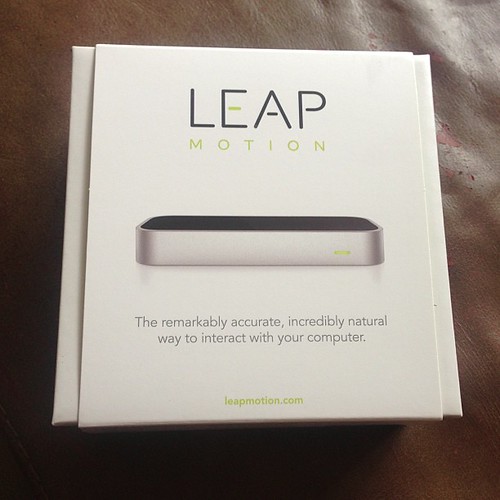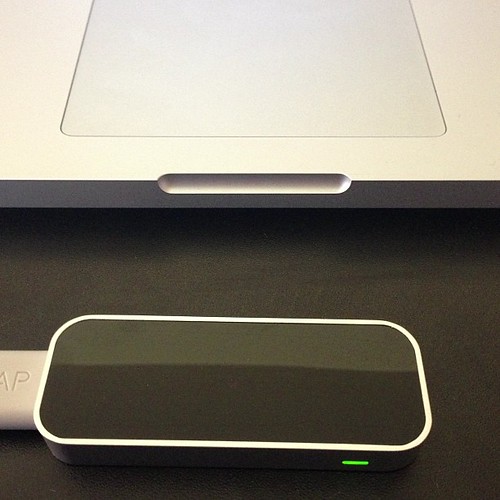The title almost sounds like a football score but we are very close to the release of the next wave of consoles. I am particularly interested in the Xbox One for a number of reasons.
1. Most of my gaming has gravitated towards the 360 so I am geared up for the next gen franchises like the fantastic looking Forza 5.
2. The Kinect 2.0 has some features that are going to be really useful for any Choi Kwang Do applications.
3. Unity 3d has a tie in with Xbox One development.
4. Proper Cloud processing, utility computing looks like it is part of Microsofts plan. Not just streaming games from elsewhere, but farming off processing to large servers and delivering results back. (Grid computing as we used to call it 🙂 )
As a Unity developer, whilst much of what I do is private rather than publicly available I am really interested in being able to deploy to the Xbox One. It opens up a lot of possibilities from a research point of view and may lead to some extra commercial work.
I have applied for the ID@Xbox scheme which is to help developers get onboard with the Xbox One. Eventually any Xbox One will be a potential piece of development kit, which is great news, but at the moment they are still in the old console model of needing a special Xbox One to develop on. Unity3d have announced free versions of Pro to go with those kits. As a Pro licence owner already I really just need access to the kit.
In particular when you see the different in how the Kinect 2.0 can deal with the human form as in this video.
***fixed the link as it was the wrong kinect video 🙂
Having a richer skeleton, complete with real shoulders, but also the tools already in place to look at weight distribution, muscle tension, limb acceleration and interestingly too the heart rate from the face.
You can see that this provides me with a whole lot more tech vocabulary to be able to analyse what we do in Choi Kwang Do and provide a training aid, or training mirror. This is compared to where I am up to with Kinect 1.0 as in this previous post (one of my virtual/gaming technology Use Case examples)
I am not sure if I meet Microsoft’s requirements to be called a developer, but then most of what I do never fits on any of these forms that I have to fill in 🙂 If I do and I get access to dev kit that is great. Either way this is much more useful than the alternative platforms, so I am hopeful.
As it is my Xbox One has been on preorder since they were launched so I am hoping the post delivers it promptly on 22nd November, just 10 days away. That is the fun side of playing, but it as ever is also part of learning and understanding the world of technology.